ExcelFEM_ 2D (for Excel 2003).
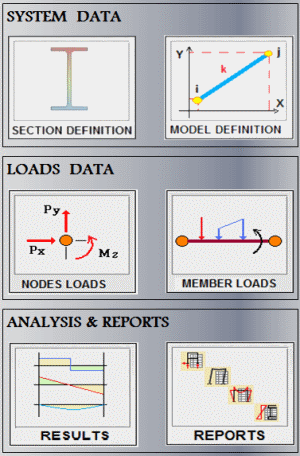
Description
Section Definition Page
Model Definition Page
Nodes Load Page
Member Loads Page
Results Page
Reports Page
Static structural analysis of 2D linear elastic frames and trusses. Computes the static deflections, reactions, internal element forces using direct stiffness methods.
This version works with Excel 2003 but is no longer being maintained. Excel 2003 has limitations in terms of sheet size and matrix inversion functions. The latest version of this file works with Excel 2007 and later and is being maintained.
2D FRAME ANALYSIS
18 NODES
30 MEMBERS
NO MACROS
INPUTS
======
1) GRAPHICS AREA
2) COORDS
3) NODES RESTRAINTS
4) MEMBERS
5) SECTIONS PROPERTIES
6) MATERIALS
7) NODES LOADS
8) SPRINGS CONSTANTS
9) SUPPORTS DEFLECTIONS
10) VERT. DISTRIBUTE LOAD
11) AXIAL DISTRIBUTE LOAD
12) VERTICAL SINGLE LOAD
13) AXIAL SINGLE LOAD
14) MEMBER MOMENT LOAD
15) BAR DEFLECTION
16) TEMPERATURE LOADS
17) POISSON RATIO
CALCULATE
=========
18) SUPPORT REACTIONS
19) MOMENT DIAGRAM
20) SHEAR FORCES DIA.
21) AXIAL FORCES DIA.
22) MEMBERS JOI. FORCES
23) NODES DEFLECTIONS
24) LOC. COORDS. MEMB. FORC.
25) GL. COORDS. MEMB. DISP.
RESULTS IN TABULAR AND GRAPHICAL FORMAT
These videos are best viewed in full screen mode. Press play and double click the screen to maximise.
Calculation Reference
analysis of frames
finite element analysis
structural analysis
Calculation Preview
Full download access to any calculation is available to users with a paid or awarded subscription (XLC Pro).
Subscriptions are free to contributors to the site, alternatively they can be purchased.
Click here for information on subscriptions.
Turan write to tell me a little about himself. "I was born in Trabzon in 1964. I am a civil engineer. I do amateur software since 1986. C + +, VB, VBA, Prolog and Fortran languages I know. From the project since 1990 and am working in the manufacturing sector. "Steel buildings, Substructure and road engineering," I'm experienced Excel is my hand up my arm. I am currently working in Istanbul."
Turan we are delighted to have such an accomplished user sharing his work on the ExcelCalcs site. Thank you.
Download link to Repository:
[EXCsta2010.xls
](/404/)
I like to see all parts of the calculations so that I can appreciate what is going on. It gives me increased confidence in using a workbook if I know what it is doing. I wonder if you have any objection to me posting the calculations in this form?
All worksheets are password protected without a setting a password (presumably to prevent accidental editing) but I notice that the 'DEVELOPERS' worksheet is password protected with a password. Is there any reason for this?
Mr John Doyle, Please Do your test?
problem: "#Yok" = "#N/A" :)
](/404/)
Users have been invited to comment in a [separate forum thread here](/images/fbfiles/files/#2103).
Your EXCsta_3D.xls seems like another great sheet. I have been marvelling at your 3D sketching and rotational controls. I look forward to seeing the completed version. Both calculations would make excellent teaching tools for finite element analysis. I'll up load the EXCsta_3D.xls calculation as a work in progress and invite other users to comment.
After reading your comments,
I'm working on hold EXCsta_3D software.
I would add for your review.
do you still want from me?
What are your suggestions?
Thank you.
[Frame4.xls
](/404/)
Today, I just checked my emails, and I just made a simple change to the workbook, making the member distributed load uniform (-20) at each end, the result page is now full of #NA, and diagram filled with symbols for reactions at each node. Changing value back doesn’t fix it up.
I’ve done a manual recalc (F9) and switched iteration on, made no difference. Doesn’t appear to be any external links, or any VBA code attached. I have the following standard Excel add-in’s loaded:
1) Analysis ToolPak
2) Analysis ToolPak – VBA
3) Conditional Sum Wizard
4) Lookup Wizard
5) Solver Add-in
Help system doesn’t indicate any special Add-in for SUMIF, TRANSPOSE or any of the other various matrix/vector functions.
NameManager indicates two named ranges with errors:
1) baslik
2) DIFY
The “I” in DIFY has a dot above. DIFY is used in several places but appears to have calculated values. Whilst baslik is not used anywhere.
May be a problem with the use of array formula.
Otherwise don’t understand why changing a single number and then changing it back doesn’t produce calculated results.
Maybe there is a difference between the Turkish and English versions of some of the built in functions.
Maybe Alex Tomanovich can help, from memory his Frame.xls workbook is also based on the matrix stiffness method, but doesn’t allow variation of the frames (Gable or Skillion).
Personally, for such complex task, I think it is better to use VBA to do the number crunching and just use the worksheets to collect the data and display the results. Write the formula once in VBA, and then place in a loop, have complex conditional and branching statements along with data validation and error trapping. No problems about whether a single cell has the same formula as an adjacent cell, plus less memory required. As I indicated TurboPascal DOS program 165kB with GUI, with data files 2kB per loadcase, compare to 3.5Mb for Excel workbook per loadcase: rapdily consume harddisk space.
Been looking at SMathStudio (=MathCAD) and SciLab (=MatLAB), discovered why prefer Excel. Excel can more readily deal with numbers, no need to define variable x1, x2 , F1 , F2 etc… Can readily calculate one sequence, decide not best approach and easily calculate with reverse sequence but retain original calculations, no new variable names. I can label cells, and name ranges afterwards, but otherwise simply use the cells like the stack of my HP RPN calculator. Basically get the numerical calculations done, but otherwise handwrite the calculations: turning Excel worksheet into a printable report at later date.
http://en.smath.info/forum/default.aspx?g=posts&t=351
http://www.scilab.org/
It all gets complicated as to what needs to be visible to the user and when, and also what needs to be in reports. Simply because reports are no longer an automatic output of the calculation process.
Which maybe one benefit of MatLAB. The following CUFSM application, hides calculations if use the stand alone version, but if have MatLAB can then modify and customise the formula.
http://www.ce.jhu.edu/bschafer/
Lots of good coldformed steel design information on the site along with free software. Putting such calculations, as the finite-strip method, into Excel maybe possible, and useful, but probably extremely cumbersome and error prone. I think better to have an add-in which makes use of Excel.
Use Excel as general purpose tool and central processor. Try to get all calculations done in Excel. For example for complex frames calculate actions in Excel, then type results into MicroStran/Multiframe run frame analysis, get results, and type back into Excel for member and connection design, can take a few hours. Whilst for simple frame, everything done in Excel in few minutes. The problem is it takes a lot longer to set up Kleinlogel formula than it does to use MicroStran/MultiFrame. Which is why slowly translating the TurboPascal frame program into VBA, to run within Excel: the problem with that approach however is the need to run a macro to keep the results upto date.
My basic philosophy is that should develop own engineering software, restrict purchases to general purpose tools. From another perspective I want to get rid of MicroStran from the analysis viewpoint, but not from the user interface viewpoint. That is not overly interested in developing the GUI, but want control over data inputs and results output, and the sequence of calculations. Should not be constrained by the calculations commercial software can do: for example shouldn’t be wasting time with trial and error when can rearrange the formula and calculate the objective directly. With own calculation engines, can better match calculations to the localised task at hand.
Problems with commercial software:
1) Suppliers not always fast enough at revising to new codes of practice
2) Software doesn’t always model exactly what is wanted
3) Supplier may disappear from market
The latter can be a big problem. Locally one engineer had frame analysis software with coldformed steel design built-in, he had advantage whilst the code was still valid: no one else could buy software because supplier went out of business. But unfortunaely when the coldformed code was revised he fell behind. Those who had already setup coldformed design in spreadsheets or MathCAD could easily update to the new code.
Also the coldformed industry is more interested in design of ranges of structures not individual structures, and otherwise optimum structures. Commercial software can be used, but it is cumbersome and time consuming to use depending on actual task have to perform. Most of the software is configured based on a common assumption of the task: namely checking against a code of practice. Design features tend to be relatively poor.
Anycase need different workbooks for different purposes. So that need workbooks like excsta2010 for analysis of a single loadcase, more complex workbook for the multiple loadcases need to check for the structural building codes, and yet simpler workbook for learning purposes which show the porgressive development of something larger. That is a workbook which shows a single member and a single load type, so that the procedure can be understood. From there workbooks with different load types. Then increase the number of members.
In short a set of workbooks to study and learn the matrix stiffness method. So that more complex workbooks can be developed, maintained, checked and corrected. Its not just a simple formula which can be checked in a variety of hand books.
Frame analysis, and matrix stiffness method looks like a potential project can get others contributing towards. Once got frame analysis, can then plug in various other workbooks for design in: steel, coldformed steel, timber, aluminium and concrete. With codes to suit various countries.
A potential on going open source development project. 2D frame analysis direct in Excel. Now that would generate some major productivity gains. Master Series is one of the few programs that appears to be able to do the whole job, and that is largely restricted to the UK.
http://www.masterseries.co.uk/
As I say, most frame software requires, crunch numbers in Excel, manually transfer to the frame software, get results, and manually transfer back to Excel to finish the job. Get all calculations linked in Excel, and hours collapse to minutes.
So it would be good to see excsta2010 working. Even though it cannot handle multiple load cases it does have the potential to provide an alternative check for the critical loadcase found using other software.
The demo version of Multiframe can be obtained here:
http://www.formsys.com/multiframe
I did not use a different extension.
work is required.
No VBA. No specific function.
No confidential information.
I'm sorry.
If you'll be happy to solve.
I used functions,
functions lists
originale türkish
Mmult = Dçarp
transpoze = devrik_dönüşüm
Minverse = dizey_ters
True = Doğru (***)
Sumiff = Etopla
index = İndis
Max = Mak
Min = Min
Abs = Mutlak
null = ""
if = eğer
and = ve
or = yada
false = yanlış (***)
vlookup = düşeyara
#N/A = #YOK :)
(***) critical
#N/A I do not understand what it is.
I have prepared as fully explained.
Thank you for your interest.
Note: I do not work for awards.
1) I see that the spreadsheets are protected but they can be unprotected without entering a password.
2) Row and column headings are hidden.
3) I have not figured out a way to see the results page. All I have in cells is a #N/A error which occurs when a value is not available to a function or formula. This confuses me a little because you say that no macros are used?
I would be grateful if you could help me get up and running with the spreadsheet.

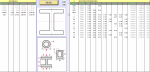
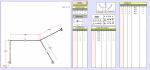
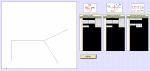
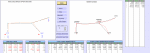
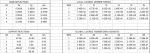
now improved.
Please be sure to check back.
Best regards.