ExcelFEM_ 3D (for Excel 2003)

Description
Static structural analysis of 3D linear elastic frames and trusses. Computes the static deflections, reactions, internal element forces using direct stiffness methods.
 |
|
NO MACROS
PROPERTIES
Materials
Sections
Supports
NODAL POINTS & LOADS
Nodal Points
Nodal Loads
MEMBERS & LOADS
Members
Point Load
Moment Load
Distributed Load
CALCULATION RESULTS
Member Forces
Support Reactions
Displacements
DIAGRAMS
Axial
Shear
Moment
Deflections
FLOWCHART
VERIFIED AGAINST ANSYS
DEVELOPMENT PLANS (later in 2011)
β Effect
The effect of gravity
thermal load
middle point deflection
new "MEMBER LOADS" menu
Dynamic Analysis
Flowchart for the step by step information
Units system
Load cases & combinations
Distributed Moment load
Cross - Section Designer
Material Strength Calculation
Calculation Reference
Finite Element Analysis
Frame Analysis
Calculation Preview
Full download access to any calculation is available to users with a paid or awarded subscription (XLC Pro).
Subscriptions are free to contributors to the site, alternatively they can be purchased.
Click here for information on subscriptions.
MMINVERSE() function in Excel 2003 must be less than 56 x 56 = 3136 cells.
Now repaired.
First get dialogue saying converting. Then large dialogue indicating differences,implies differences are specific to workbook. But could just be general differences between versions. I am using 2003.
It then says fails to open: whilst expect a fail to convert message. Also checked read only status: it wasn't. But did find security block because came from other computer. I removed that. Still won't open. File size appears correct.
The video indicates some good techniques in the workbook, and I am assuming most applicable across most versions of Excel. So would be good to take a closer look at.
Will do tomorrow when in office and have faster connection.
But that's ok! Only wanted to take a look at the technqiues used on the charts, not actually use.


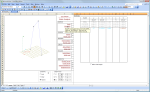

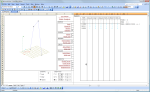


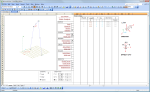





Last night I managed to find 2D version, that I was sent in 2003 format last year: I had similar problems last year. Took a closer look and learnt some new techniques for using charts.
Interesting approaches for the workbook. Splits, multiple worksheets, and different pictures on each worksheet, giving impression that buttons have been pressed, rather than actually using buttons. {Roughly what computer does anyhow, swapping images in and out of RAM.}
Good workbook for students to study.
I will have to study further. I tried a continuous span beam as a simple example, but something went wrong.
Without VBA expanding the model and updating the charts could be a lot of extra work. But most frames are only a few members so probably no real need to.
Lots of potential to integrate with other workbooks. Calculate dimension and geometry, wind loads. Then grab results and check members and connections. All within a single workbook, with a few defining input parameters.
Thats what I like about excel bring everything together in the one place, and format own reports. Start with simple beams and columns, then get stuck when comes to frames. So far I have settled for using rigid frame formula, or generating files for export. Either format file in worksheet and copy/paste to text file, or use VBA to write file. Or there is COM automation with Multiframe. But using an external frame analysis program slows things down. Also far too expensive to integrate into applications for point-of-sale assessment of simple sheds and carports. So have been modifying in-house 2D plane frame program to mesh into Excel using VBA.
But this workbook suggests potential to go to 3D without VBA, and check more complex frames. Often cropping columns from standard frames, and requiring carry beams.
Though I have along way to go before got anything with all the necessary traps and error detection.
The potential of Excel increases daily. Keep up the good work.