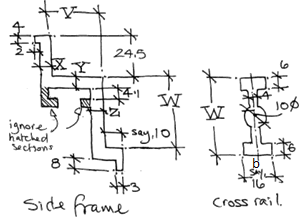In our good calculation guide we emphasise the importance of sketches in calculations but you can produce interactive 3D wireframe sketches by incorporating Turan Babacan’s latest upload. Turan uses 3D charts to great effect in his Excel FEM programs. Andy Pope also has a 3D chart spreadsheet which I incorporated into some helical thread strength calculations. Sketching your problem in three dimensions provides an immediate visual indication that you have set your problem up correctly. Contact us here to send examples of how you have incorporated 3D geometry into your calculations.
Corporate Deals on the Increase
We are delighted with the number of corporate enquiries we are receiving many of which a triggered by refferals from existing ExcelCalcs members. Thank you to all users who have drawn their employers’ attention to the benefits of ExcelCalcs membership. Here is just one example we received this week.
“We are using MathCad on the MOX project which is most of CSA now. To me it is not the best option. Excel is able to do a lot more in checking certain things and following different scenarios. You need an add-in called XLC produced by ExcelCalcs (www.excelcalcs.com) to provide the equation like MathCad. It is very good and also the Website has a lot of shared spreadsheets which can be used if checked out. So there no training or learning curves. Once you create it you can make it so it is not XLC depend and just a spreadsheet anyone can use. I have personally purchased the subscription the last 2 years but if you think you might start using it we should look at a corporate deal.”
A corporate deal is the most cost effective way to purchase subscriptions thanks to our generous volume discounting policy.
Design Optimisation Using the Excel Solver
A simple engineering calculation encoded in excel becomes a powerful design optimisation tool using Excel’s solver add-in. Take a look at how it is used in to optimise the design of a vented floor panel. Click on the first image to view a YouTube video describing how the engineering calculation is set up and click the second image for a video showing how the design is optimised to produce a minimum mass solution using the solver add-in.
Install the solver add-in and try it out for yourself.
Install in Excel 2000 & 2003
Install in Excel 2007 & 2010
Repository News
All the new uploads since the last newsletter.
| Uploaded | Repository Folder, Calculation link, Author Details and Calculation Version History |
| 2011 Oct. 23 | |
| 2011 Oct. 23 | |
| 2011 Oct. 18 | |
| 2011 Oct. 17 | |
| 2011 Oct. 17 |