 It seems like an outrageous claim but our recent user survey shows that ExcelCalcs saves an average user $16,750 every year. We asked three simple questions:
It seems like an outrageous claim but our recent user survey shows that ExcelCalcs saves an average user $16,750 every year. We asked three simple questions:
Time preparing calculations?
(Options: 0%, 20%, 40%, 60%, 80% and 100%)
Time saved by repository?
(Options: 0%, 5%, 10%, 15%, 20%, 30% and 50%)
Time saved by XLC?
(Options: 0%, 5%, 10%, 15%, 20%, 30% and 50%)
The results were statistically processed and the spread of results is shown graphically on the accompanying charts..
Time preparing calculations? - An average ExcelCalcs user spends 44% of their time preparing calculations. The top chart shows the distribution with a peak at 44%. Some users will spend more time doing calculations and some less.
Time saved by repository? - On average access to the ExcelCalcs repository saves 19% of your calculation time.
If you manage to find a solution in the repository which covers your problem you save a lot of time. As time goes on it will become an even better time saver for users as it expands.
Time saved by XLC? - On average XLC saves 33% of user’s time spent preparing calculations; that is a good deal better than the repository productivity benefit. The software is easy to learn as it works within the familiar Excel environment. XLC’s ability to show cell formula errors immediately gives users a substantial productivity gain by dramatically reducing the debugging time for a spreadsheet calculation.
Total time saved by ExcelCalcs? - It is easy to calculate how much time ExcelCalcs saves its users by taking the proportion of the time they spend doing calculations and multiplying by their repository time saving percentage plus their XLC time saving percentage. Using your results we calculate that an average user saves 23% of their working day:
44% x (19% + 33%) = 23%
The longer you spend doing calculations the more effective the total saving is. One standard deviation from the mean demonstrates that 68% of all users save between 2% and 45% of their time.
Total cost saved by ExcelCalcs? - You can calculate a cost savings by multiplying an average salary by the average time saving. The majority of ExcelCalcs users are engineers from the US and using published data from a 2008 salary survey 50% of US engineers earned between $54,790 and $89,700 (an average of about $72,200). An average saving per ExcelCalcs user is 23% x $72,200 = $16,750.
What is the return on investment? – The cost of $90 for an XLC Pro subscription seems extremely small compared to the huge $16,750 benefit.
Call to action
We reward users who help to promote the ExcelCalcs site.You can help by;
1) Making a contribution – Your comments, ratings and discussions in the forum act as a guide for other users to find good content and it gives valuable feedback to authors. It is an easy and simple way to help each other and improve quality of calculations. Users can upload their own calculations and the more calculations we share the more users we attract. We reward site contributions with XLC Pro subscriptions (check here for details).
2) Inviting new users – After purchasing a $90 XLC Pro subscription send me the email address of the person who recommended you and I’ll award them with a free 3 month XLC Pro subscription (or extension to an existing subscription). To benefit from this users need to tell your friends or and colleagues to visit us. Please forward our emails to people with an interest in calculations.
 3) Purchasing an XLC Pro subscription – Please remember commercial users need to purchase a XLC Pro subscription. Every month we run an analysis of XLC ED renewals. It is dispiriting to see that as many as 8 out of 10 commercial users are using XLC Ed when XLC Pro should be purchased.
3) Purchasing an XLC Pro subscription – Please remember commercial users need to purchase a XLC Pro subscription. Every month we run an analysis of XLC ED renewals. It is dispiriting to see that as many as 8 out of 10 commercial users are using XLC Ed when XLC Pro should be purchased.
When you are ready to take an XLC Pro subscription we'll be ready to take your order around the clock every day of the year. The vast majority of users who re-subscribe do so because they see the benefits of membership including the latest calculations and software developments. I'm afraid that without your financial support our expansion and development plans are restricted. Many thanks to all users who have chosen to support us.
4) Becoming a Corporate Client – Results from the user survey demonstrates ExcelCalcs membership offers a significant cost benefit ratio. There is an even more compelling argument to join when you also consider the benefit of our generous volume discount scheme. Productivity benefits across a whole organisation will yield very substantial cost savings. If you are thinking about Corporate subscriptions please call or email us.
 We also give live presentations online to any potential corporate customers (using Microsoft SharedView and a Windows Live™ ID). Microsoft SharedView allows a group of people at a number of remote locations to share applications and talk via Windows Live Messenger or Skype.
We also give live presentations online to any potential corporate customers (using Microsoft SharedView and a Windows Live™ ID). Microsoft SharedView allows a group of people at a number of remote locations to share applications and talk via Windows Live Messenger or Skype.
Live demos are a great way to clear up any misunderstandings and quickens the process of bringing ExcelCalcs and its productivity benefits into your corporation. Some frequently asked questions are:
- Are we tied in to ExcelCalcs forever? - No calculations made with XLC are in a native Excel file format, equtions are simply graphics. If XLC is removed from computers only the ability to re-render equations is lost (along with the XLC toolbar).
- How do we control access to the site? You are given a text code key in the form of a Corporate Coupon. You can give a key to anyone you choose or you can use the key yourself to set up user accounts. Alternatively we can automatically upgrade users with a clients email domain address to an XLC subscription. This is generally restricted to existing client of our engineering consultancy practise or clients purchasing training.
- Do you offer training? Yes - and clients who purchase training can offset 20% of the training cost against XLC Pro subscription costs. Select your own training modules to suit your organisation.
- Can you prepare calculations for us? - Yes we have prepared calculation templates for many clients and we offer engineering analysis services beyond Excel. Our main business is engineering consultancy we offer ANSYS finite element analysis and strain gauge test services. We have worked on many diverse projects since starting in 1995 and our clients include Bombardier (railway vehicles), Disney (theme parks), Volvo (construction equipment) and Exxon (LNG tanks and subsea equipment).
Call or email to arrange your own presentation and group discussion .
Forum News
Things are always improving for XLC Ed subscribers - ExcelCalcs User David Ekker has requested some changes to the XLC Ed software so that it is easier to teach with. He is an Assistant Professor in the Engineering and Industrial Technology Division within the Virginia Community College System. We are keen to have as many students as possible using the software and so at his request we will extended the time out period from three to six months. You can follow the discussion in the forum .MajorMagee has made a superb addition to complement the Excel tips section.
Halphil shows us how to read bitmaps in Excel .
Pay with Moneybookers
Payment using Moneybookers is now available for users that prefer not to use PayPal.Repository News
 Corbel
Corbel
- Updated By: sumnerdave
-

"CORBEL" is a spreadsheet program written in MS-Excel for the purpose of analysis of a concrete corbel or bracket supporting a loading plate per ACI 318-05...
 Corbel Design (CBDM)
Corbel Design (CBDM)
- Submitted By: yosso
-

 Langrange Interpolation
Langrange Interpolation
Submitted By: bpeirson
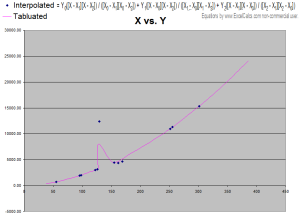
 Stress Life Fatigue.xls
Stress Life Fatigue.xls
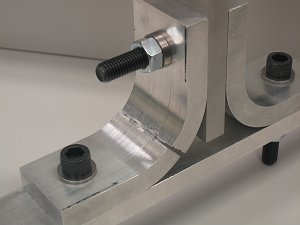
Purpose of calculation: Fatigue design of cast or wrought iron and steel....
 Pin and Lug - Static and Fatigue.xls
Pin and Lug - Static and Fatigue.xls
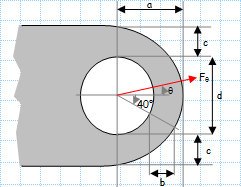
![]() Dj1-Dj2-UNB-UNT-LY-LZ by ajayssarode
Dj1-Dj2-UNB-UNT-LY-LZ by ajayssarode
This is short program for STAAD users. This will add DJ1-DJ2-LY-LZ at the end of STAAD fil...

