Grating Strength
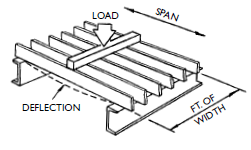
Description
"GRATING" --- GRATING ANALYSIS / DESIGN
Program Description:
"GRATING" is a spreadsheet program written in MS-Excel for the purpose of analysis and design of welded steel grating and fabricated aluminum bar grating. Specifically, light duty steel or aluminum grating covered floors, platforms, walkways, trenches, etc. subjected to uniformly distributed gravity loading (dead + live), along with a concentrated line load may be analyzed. Light duty steel or aluminum grating may also be analyzed for an imposed wheel or post load. Heavy duty steel grating may be analyzed for vehicular wheels loads from either lift trucks with designated capacity or from AASHTO truck loading (H-20 and H-15). Bending stresses and deflections are checked against allowable values. Allowable load tables for grating are included for quick selection of grating size or clear span based on either uniformly distributed or concentrated line loading, and allow for user input of a clear span value not specifically noted in the tables.
This program is a workbook consisting of nine (9) worksheets, described as follows:
Worksheet NameDescription
DocThis documentation sheet
Light Duty Steel - Light duty welded steel grating analysis and design
Light Duty Steel (wheel or post) - Light duty welded steel grating analysis and design for wheel or post load
Heavy Duty Steel - Heavy duty welded steel grating analysis and design
Heavy Duty Steel (wheel) - Heavy duty welded steel grating analysis and design for wheel load
Light Duty Steel Table - Light duty welded steel grating allowable load table
Aluminum - Light duty aluminum bar grating analysis and design
Aluminum (Wheel or Post) - Light duty aluminum bar grating analysis and design for wheel or post load
Aluminum Table - Light duty auminum bar grating allowable load table
Program Assumptions and Limitations:
- This program is based on the following references:
a. "Product Catalog - Architectural & Industrial Grating Solutions" - by Ohio Gratings, Inc., July 2005
b. "PIP STE05530 - Grating Design Guide" - by Process Industry Practices, Oct. 2007
c. "Metal Bar Grating Engineering Design Manual" MBG 534-12 by National Association of Architectural Metal Manufacturers (NAAMM)
- This program handles welded steel grating of the following types/styles:
a. Light Duty Type W-19-4 (bearing bars spaced at 1-3/16" (19/16") o.c. and cross bars spaced at 4" o.c.)
b. Heavy Duty Type W-19-4 (bearing bars spaced at 1-3/16" (19/16") o.c. and cross bars spaced at 4" o.c.)
- This program handles aluminum bar grating of the following type/style:
a. Type W-19-4 (bearing bars spaced at 1-3/16" (19/16") o.c. and cross bars spaced at 4" o.c.)
- While the user can quickly and easily make a grating selection based on the applied loads directly from the
a grating vendor catalog, the four (4) calculation-type worksheets in this workbook provide the user with the ability to demonstrate the selection and analysis with actual calculations if desired or required.
-
In the "Light Duty Steel Table" and the "Aluminum Table" worksheets, after the design load is determined, the Tables may be used to quickly determine the required grating size and/or support beam spacing.
-
In the "Light Duty Steel Table" and the "Aluminum Table" worksheets, just to the right of the Tables, the user may input a specific clear span length, 'L', to calculate the allowable loads and actual deflections for that specified value.
Calculation Reference
Structural Steel Design
Grating Strength
Structural Aluminium Design
Calculation Preview
Full download access to any calculation is available to users with a paid or awarded subscription (XLC Pro).
Subscriptions are free to contributors to the site, alternatively they can be purchased.
Click here for information on subscriptions.
I had inadvertently stopped the input data validation pick box list at Cell L20, when it should have continued all the way down to Cell L50, to include all of the sizes. The rest of the selection pick boxes in the other worksheets were all right.
I have made this correction, and the new version of this workbook is now 1.1.

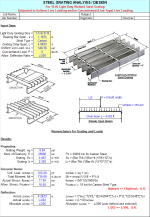
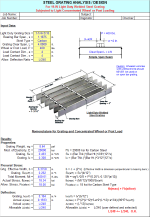
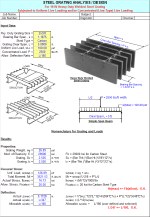


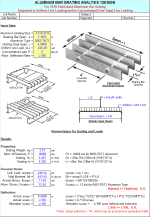
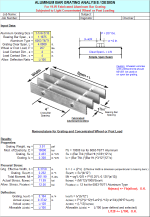
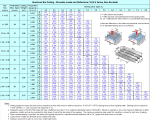

In the results section and under "Properties", I had inadvertently displayed "Fb = ...." for the modulus of elasticity (E), when it obviously should have been displaying "E = ......". The input data text description was correct, so it was just the text to the right of the input cell that was in error. Kind of surprising that I missed that, and on every sheet no less, but not too surprising that I was consistent through all of the calculation worksheets. There's something to be said for consistency, right? (lol)
I have made the corrections and this workbook is now version 1.2.