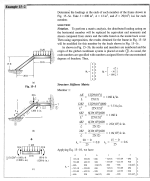2D FEA (1.5)
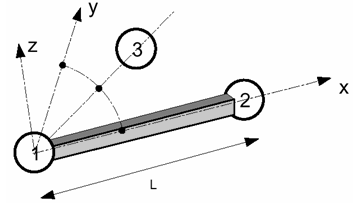
Description
2D finite element analysis (stiffness method) with more than 51 degrees of freedom.
How to use this spreadsheet:
-
Input total number of nodes for the structure in cell E3 on the "FEA.Input" tab.
-
Define the xy coordinates for each node. Columns F & G on the "FEA.Input" tab.
-
Identify the "free" and "fixed" degress of freedom for each node. Columns H, I, & J on the "FEA.Input" tab.
-
Input the material properties for each member. Columns T, U, V, & W on the "FEA.Input" tab.
-
Input node/joint loads into columns AJ, AK, & AL on the "FEA.Input" tab.
-
Input member distributed loads in Columns AO & AP on the "FEA.Input" tab. (uniform, trapezoidal or triangular) sign convention is same as in step 5
-
Input option for an intermediate point load columns AS, AT, & AU on the "FEA.Input" tab. sign convention is same as in step 5
-
run analysis by pressing the "FEA" control button on the "FEA.Input" tab.
-
see results and deflection plot on the "Results" tab
Note:
The Gauss-Jordan method is used to over come the 51x51 "MINVERSE" limitation of excel .
Calculation Reference
Beam Analysis
Structural Assessment
Finite Element Method
Calculation Preview
Full download access to any calculation is available to users with a paid or awarded subscription (XLC Pro).
Subscriptions are free to contributors to the site, alternatively they can be purchased.
Click here for information on subscriptions.