Quartic2.xls
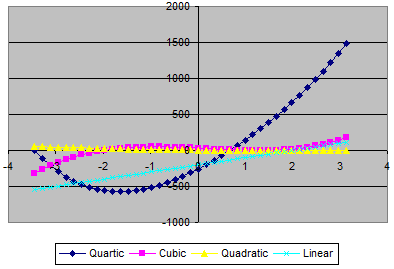
Description
Find the roots of polynominal equations with Purpose Excel Functions
Quartic - ax^4 + bx^3 + cx^2 + dx +e = 0
=quartic(a, b, c, d, e, Output Index -1 to 5 (optional))
Cubic - ax^3 + bx^2 + cx + d = 0
=cubic(a, b, c, d, Output Index -1 to 4 (optional))
CubicCa - x^3 + bx^2 + cx + d = 0
=cubicC(a, b, c, d, Output Index -1 to 4 (optional))
Quadratic - ax^2 + bx + c = 0
=quadratic(a, b, c, Output Index 1to 3(optional))
Notes
1 Enter an output index to specify a real root number, or the number of real roots
2 Enter a negative output index to specify a complex root number, or the number of complex roots
3 Enter as an array formula to return an array with the real part of all roots and the number of real roots
4 Enter as an array formula with output index = -1 to return an array with the imaginary part of all roots and the number of complex roots
5 Equations of lower order may be solved by entering 0 in the redundant factors.
Courtesy of Interactive Design Services Pty Ltd - a small civil engineering consultancy based in Sydney, Australia, specializing in analysis, design, review and technical advice related to bridges and soil interaction structures such as retaining walls and buried structures. The principal of the company, Doug Jenkins, has over 30 years experience in the design and construction of bridges, retaining walls, and buried arch structures.
Calculation Reference
Polynominal
Calculation Preview
Full download access to any calculation is available to users with a paid or awarded subscription (XLC Pro).
Subscriptions are free to contributors to the site, alternatively they can be purchased.
Click here for information on subscriptions.


If you have a quartic equation: ax^4 + bx^3 + cx^2 + dx +e = 0, then enter the values for the coefficients a to e in five separate cells, say A1 to A5, then the four solutions to the equation are given by:
=quartic(A1, A2, A3, A4, A5, 1) through to:
=quartic(A1, A2, A3, A4, A5, 4)
and the number of real roots is given by
=quartic(A1, A2, A3, A4, A5, 5)
You can also enter
=quartic(A1, A2, A3, A4, A5) in one cell, then select that cell and the three below, and press ctrl-shift-enter, and this will return all four roots of the equation.
Hope that helps
Doug