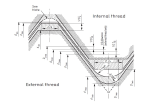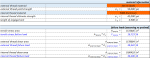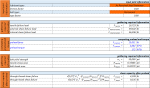BOLT DETAIL CALCS.

Description
BOLT DETAIL CALCS.
How to use
Stress Areas tab:
enter bolt type and thread engagement length at the top of the page.
all necessary thread information is filled in automatically.
Excel calculates the tensile, external shear and internal shear areas for the specified bolt type and engagement length.
Failure Loads tab:
enter the bolt and internal thread material at the top of the page.
Excel calculates the tensile, external shear and internal shear failure loads for the bolt type and engagement length the user entered.
Preload Torque tab:
enter lubricant type and joint type at the top of the page
Excel calculates the preload torque needed to reach the specified preload tension.
Excel also calculates the shear capacity remaining in the bolt after pretension is applied. Uses Von Mises stress.
Threaded Insert tab:
bolt type is automatically filled in
threaded insert type is automatically filled in (if a matching insert exists)
Excel calculates the failure loads for the bolt/insert and insert/plate interfaces
Summary tabs:
these tabs summarize the calculations that are made to make it easier to find all of the desired information quickly
Calculation Reference
Thread Mechanics
Strength of Fasteners
Joining Materials
Calculation Preview
Full download access to any calculation is available to users with a paid or awarded subscription (XLC Pro).
Subscriptions are free to contributors to the site, alternatively they can be purchased.
Click here for information on subscriptions.