Generalised Motion Solver.xls
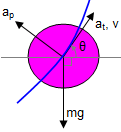
Description
A general solution for a many motion problems. Typical applications include:
- Calculate velocity and accelerations acting on a rollercoaster.
- Calculate cornering accelerations of a car moving along a twisting road.
- Calculate stopping distances.
Use the XLC animator to view the solution.
Calculation Reference
Dynamics
Numeric Solutions for Dynamics
To solve equations of motion numerically using Excel, you can use a method called Euler's method, which is a simple numerical integration technique. In this example, we will consider an object in one-dimensional motion with constant acceleration, a common scenario in classical mechanics.
-
Open a new Excel workbook.
-
In the first row, label the columns as follows: A1: 'Time (t)' B1: 'Initial Velocity (u)' C1: 'Acceleration (a)' D1: 'Final Velocity (v)' E1: 'Displacement (s)'
-
Input the initial conditions and step size:
- A2: Time step (e.g., 0.1 for a 0.1-second interval)
- B2: Initial velocity (e.g., 0 m/s)
- C2: Constant acceleration (e.g., 9.81 m/s² for free fall under gravity)
- D2: '=B2+C2*A2' (calculates the final velocity at the end of the first time step using v = u + at)
- E2: '=B2*A2+0.5*C2*A2^2' (calculates the displacement during the first time step using s = ut + 0.5at²)
-
In the second row (A3, B3, C3, D3, and E3), input the following formulas to calculate the values at the next time step:
- A3: '=A2+$A$2' (increments the time by the chosen time step)
- B3: '=D2' (sets the initial velocity for the next time step to the final velocity of the previous time step)
- C3: '=$C$2' (keeps the acceleration constant)
- D3: '=B3+C3*$A$2' (calculates the final velocity at the end of the current time step)
- E3: '=E2+B3*$A$2+0.5*C3$A$2^2' (calculates the cumulative displacement up to the current time step)
-
Now, select cells A3 to E3, and drag the fill handle down to expand the formulas for the desired number of time steps. Excel will calculate the motion's parameters at each time step.
With this approach, you can obtain a numerical solution to the equations of motion for a given scenario with constant acceleration. You can also modify the equations and initial conditions to explore other types of motion or more complex scenarios. Note that Euler's method has some limitations in terms of accuracy, especially for large time steps or stiff systems. In these cases, more advanced numerical methods, such as Runge-Kutta or Verlet integration, may be necessary for accurate results.
Calculation Preview
Full download access to any calculation is available to users with a paid or awarded subscription (XLC Pro).
Subscriptions are free to contributors to the site, alternatively they can be purchased.
Click here for information on subscriptions.

